New Backlinks
A comprehensive understanding of your backlink profile is essential for link building and SEO. It provides insights into the most influential backlinks and how they contribute to website authority. For example, The Majestic Site Explorer provides backlink data that can help identify the most relevant links in a backlink profile. An additional aspect of a backlink profile is the analysis of backlink growth over time:
- How is it evolving?
- How many new backlinks were gained over a predefined period?
- Is there a correlation between new backlinks and Link Building or Digital PR?
Take advantage of our free trial and learn how your backlink profile is changing every day, identify the most powerful pages of a website to optimise your Link Building Strategies. With The New Backlinks Report, you'll understand how your backlink profile is changing over time and how it correlates with your SEO and Link Building Strategy.
Which Insights Can New Backlinks Provide?
New Backlinks tracks backlink profile growth over time and can help identify correlations between link building efforts and Digital PR, allowing for more informed and focused SEO strategies. New Backlinks provides an in-depth understanding of how your backlink profile has changed. This report is a powerful tool for tracking progress within a predefined timeframe, leading to more targeted and successful link building efforts. The data provided by New Backlinks can help answer questions such as:
- How many new backlinks are there in my backlink profile?
- When did they appear?
- The ongoing Social Media Campaign generated how many backlinks over the past two weeks?
- Is there a correlation between my SEO and Link Building activities?
- Are these new backlinks authoritative?
- Are they in theme with my website?
New Backlinks provides backlink data for root domain, subdomain, URL, and clusters of URLs (PATH URL*) in a timeline covering four months. With New Backlinks, you can choose a particular date, or custom date range, and explore Trust Flow, Citation Flow, Topical Trust Flow or any other dimension available (referring URLs or domains, links, external domains or the date our crawler last saw the page.
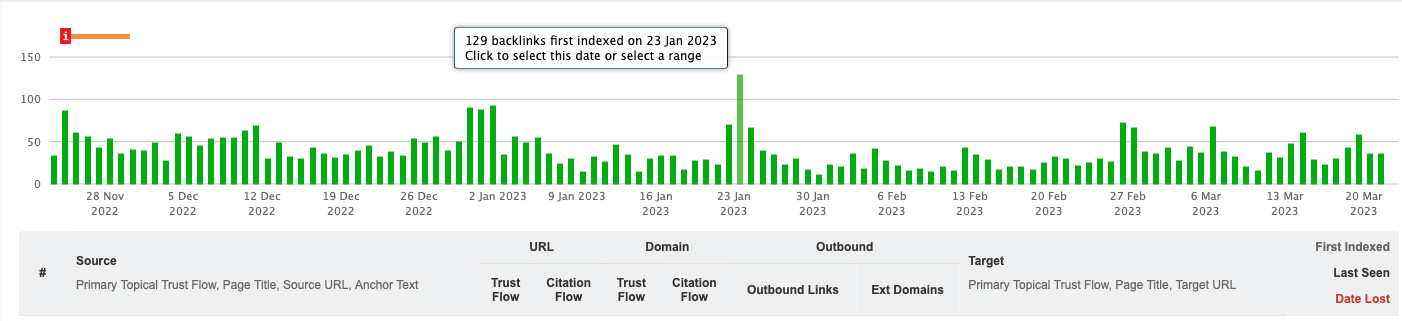
How it works
- In Site Explorer, insert a root domain, subdomain, URL, and clusters of URLs (PATH URL*):
- Click on New in the main navigation menu:
- The New Backlinks Page reports which content is popular on a website based on the quantity and quality of backlinks. Trust Flow determines the authority of the incoming links, while Citation Flow evaluates the quantity of these backlinks. Topical Trust Flow determines the relevancy of these backlinks within specific verticals for you to see in which industry sector the incoming links have influence.
-
Choose a date or custom date range and analyse the backlinks:
To select a date range on the graph, click on the start of the date range that you want to look at on the graph and drag it to the end of the range you want to see. The page will then refresh, showing data for your selected range.
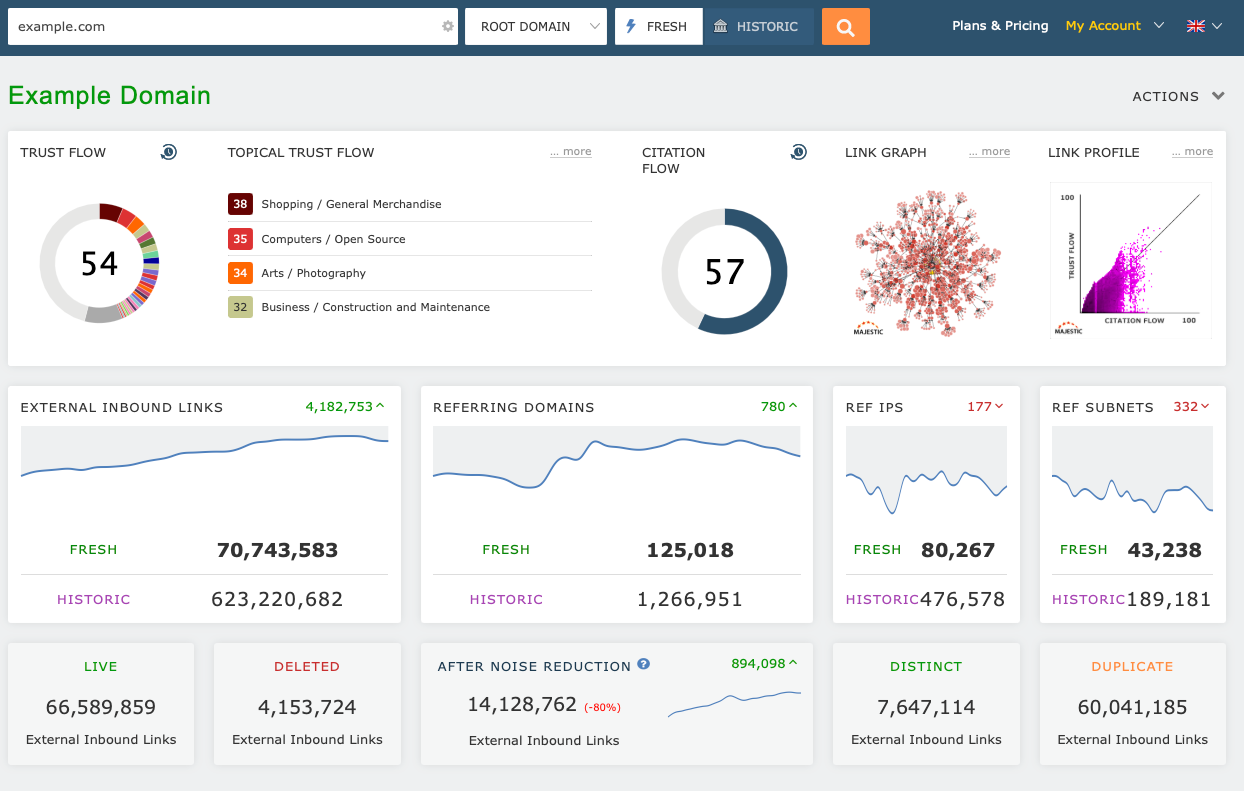
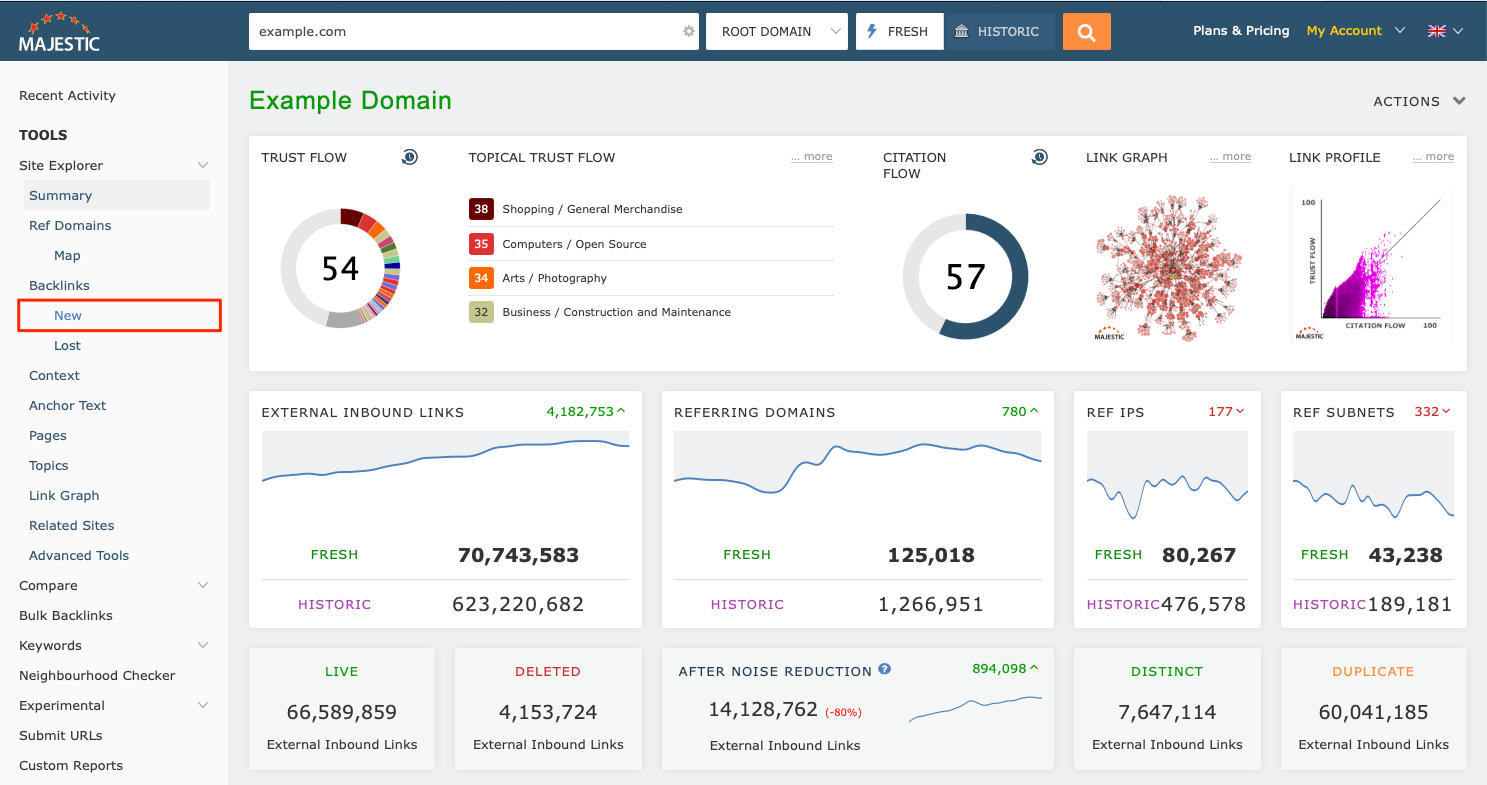
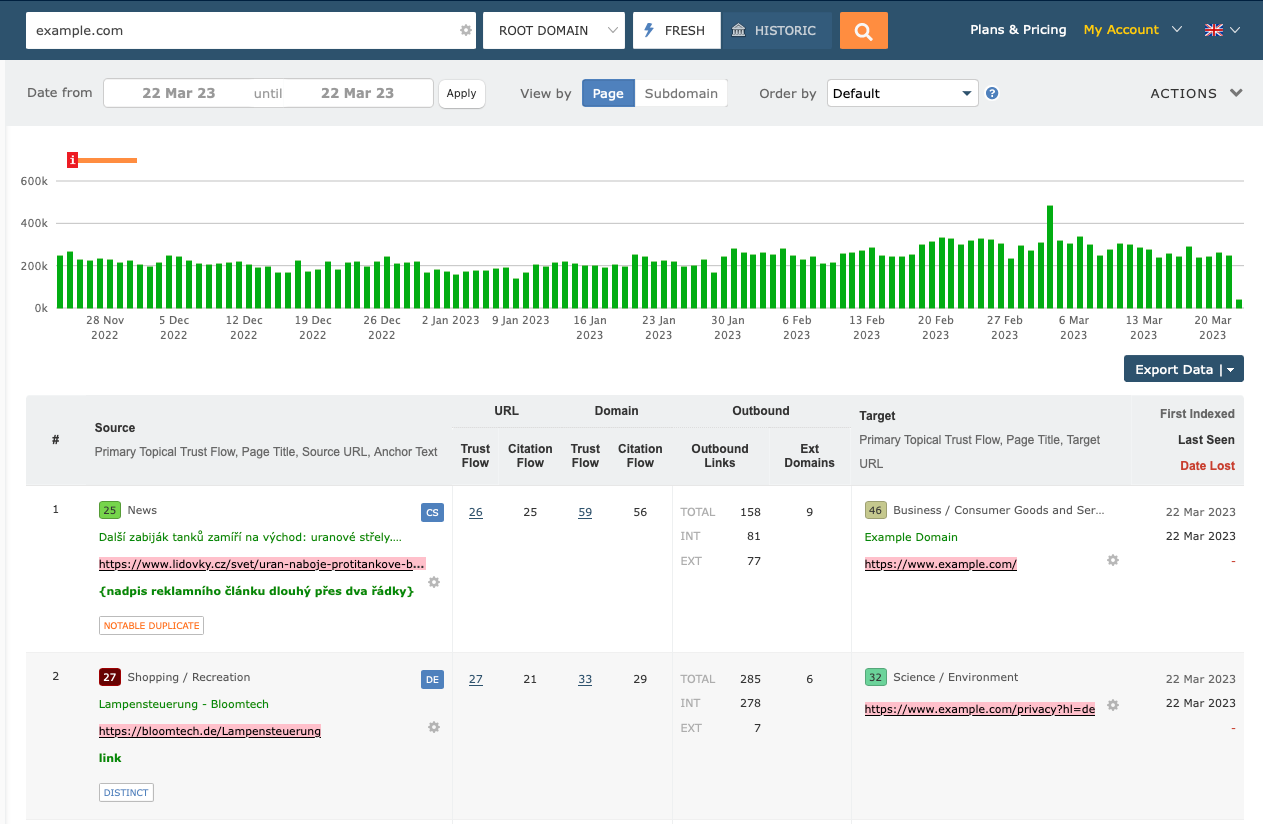
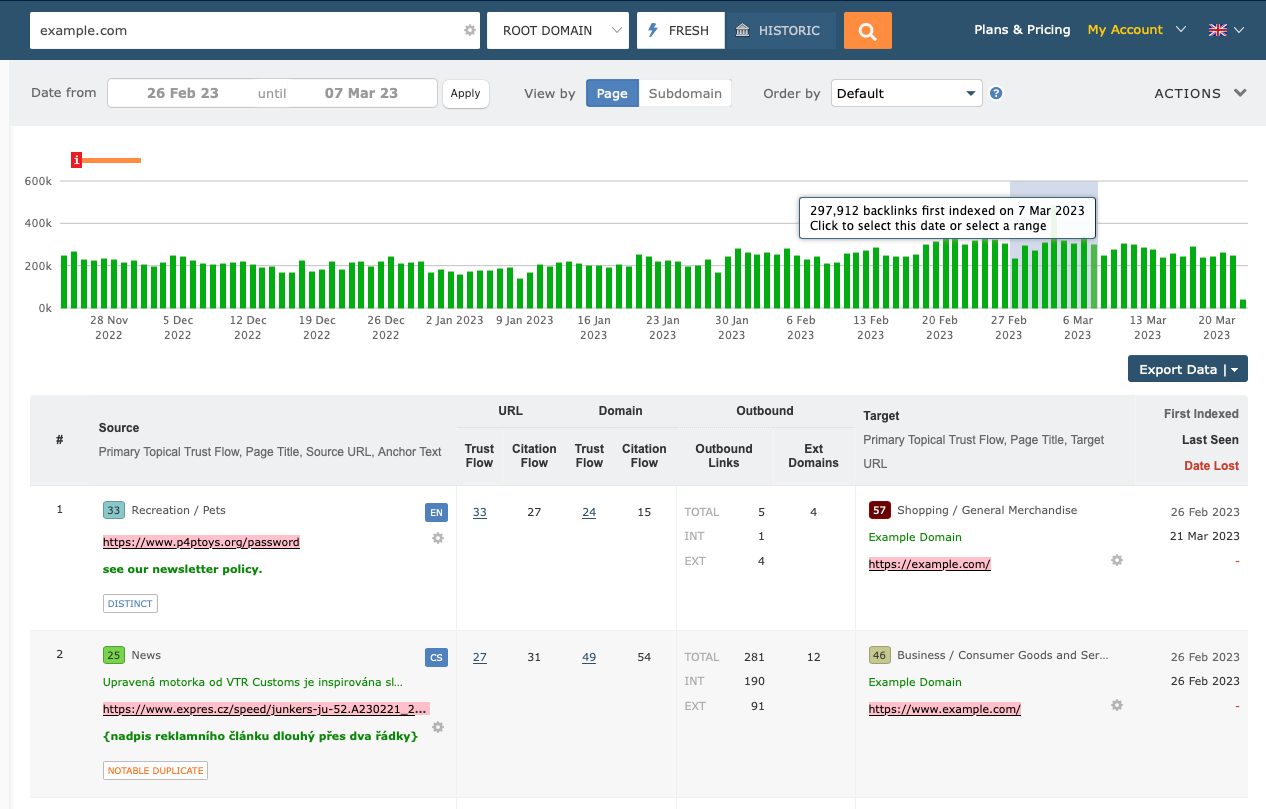
The links are shown in an interactive bar graph, where you can select a date range of up to 2 weeks to see backlink data. This report also provides backlink data for a single day if you hover over any bar chart element. Underneath the graph is a breakdown of the backlinks: the URL, the Anchor Text used, the target page, the Trust Flow and Citation Flow at both URL and domain levels.
What Data is Available?
Our Fresh Index has a "short" memory - that means it is only interested in the most recent link acquisitions. Consequently, the first week of new links in a memory cycle can often contain historical links which have been rediscovered by the Fresh Index.
For every new backlink in the timeline, Majestic provides:
-
Source Page
- Primary Topical Trust Flow, Page Title, Source URL, and Anchor Text
- Trust Flow of the Referring URL
- Citation Flow of the Referring URL
- Trust Flow of the Referring Domain
- Citation Flow of the Referring Domain
- Number of outbound links: This is the number of outbound links found on the URL
- External Domains: The number of outbound links to unique domains found on the page
-
Target Page
- Primary Topical Trust Flow, Page Title, and Target URL
- Date the link was first indexed
- Date the link was last seen live on the page
- Date the link was reported as missing/no longer online
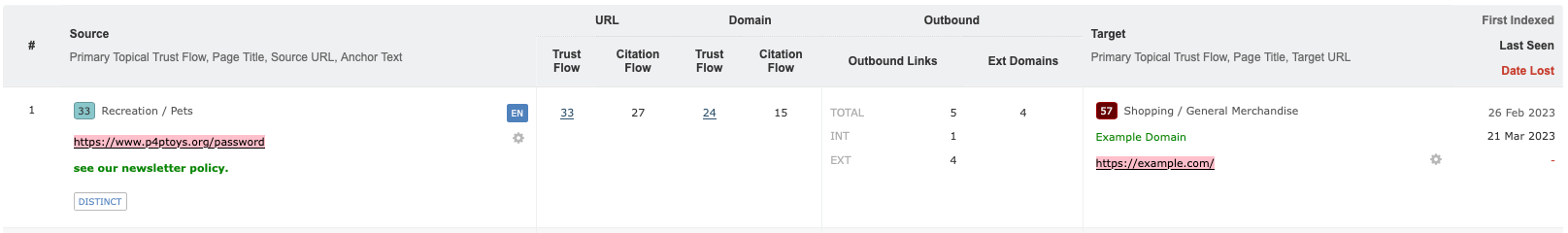
Real Time Actionable Insights
Knowing how people are linking to websites in your vertical, on a daily basis, is one way to keep ahead of your competition. The availability of a backlink profile timeline provides the data you can use to understand the dynamics and engagement of your link building campaigns, meaning when your website gets which backlinks and the type of site these links are coming from. With New Backlinks, you can see a story unfold on your website or your competitors. The New Backlinks Report provides a constantly updated timeline that allows you to react faster, develop more relevant content and build more relevant partnerships with sites prone to linking. New Backlinks is your telescopic lens on what is happening now to you and your competitors.
Free SEO Tools - Site Explorer Backlink Profile Data
Majestic provide free SEO Tools, backlink profile data with Site Explorer. You can access a changing example of free backlink profile data on Site Explorer without signup or validation. We've made this easy to access - just press the orange search icon on the homepage.
The SEO Tools in Site Explorer have a low price of entry, included on the Lite plan at just $49.99 per month. For more details of the subscriptions on offer, please visit our plans and pricing page to view without commitment.
* Access to some SEO tools or resources on Majestic.com are dependent on plan and resources.Czy możemy poprawić tę stronę dla ciebie? Powiedz nam
